Sometimes (generally on new machines) you will get an SMB1 protocol error when trying to map a drive to Athena or Minerva. Its an older protocol which is disabled by default. All you have to do is enable it through powershell.
Open up powershell as administrator
You can type in this command to show whether SMB1 is enabled or disabled -
Get-WindowsOptionalFeature -Online -FeatureName "SMB1Protocol"
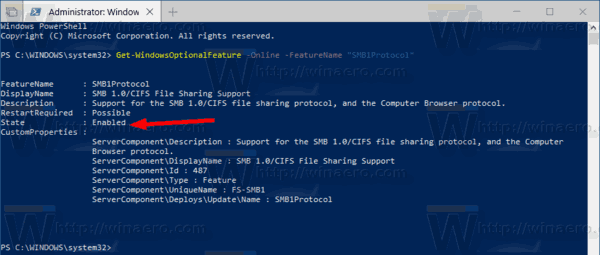
If it is disabled (which is normal) then enter this command to enable it (you will then have to reboot for it to take effect) -
Enable-WindowsOptionalFeature -Online -FeatureName "SMB1Protocol" -All
Enter Y to reboot the machine and then try and map the drive again.
